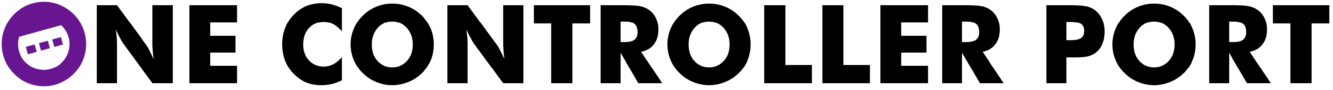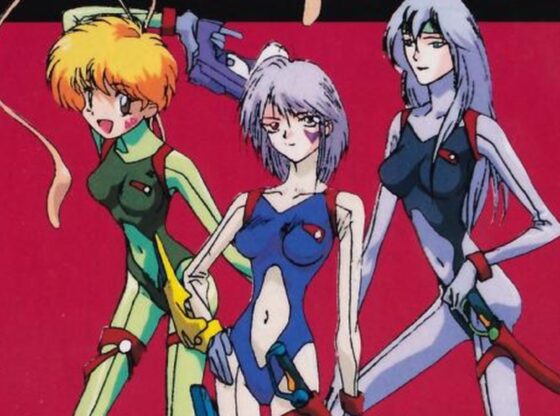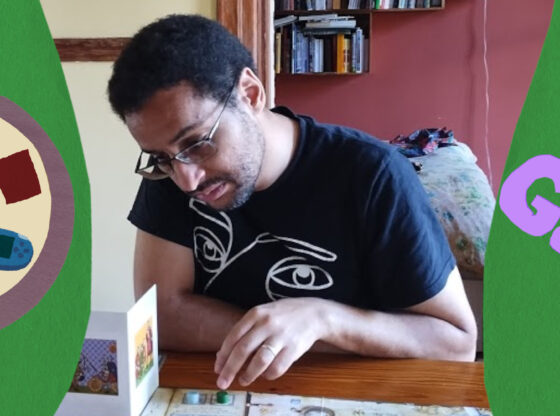Grinding for loot is the core of the online Phantasy Star series. But it’s more than just about the stats on each piece of equipment or power of a new spell. Each category of weapon has a unique feel, range and timing that works better or worse against certain foes. Adapting mid-encounter is key to being proficient.
For games with a focus on grinding repetitive content, the enjoyment that comes from improved performance is a key aspect. Even if it isn’t new or challenging, learning the intricacies of a dungeon starts creating a speedrun-like mentality where completing each room efficiently gives its own satisfaction. The original Phantasy Star Online has the players running through the same four regions repeatedly, so this aspect is especially important.
Most techniques, the name given to spells, and weapon types boil down to a few categories: single target attack, multi-hit on a single enemy, multi-target frontal cone, or an area of effect centered on the wielder/caster. It’s nothing particularly special, nonetheless each weapon type has slight variations that can make them more effective in certain scenarios.
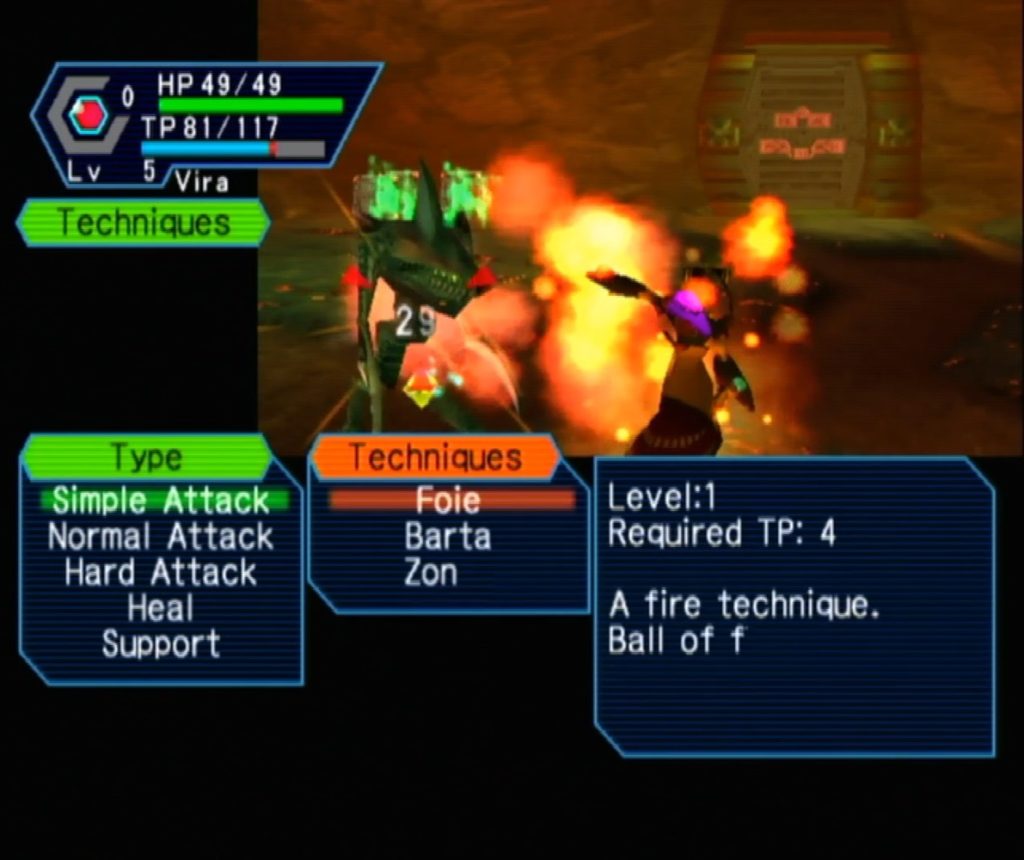
The original Phantasy Star Online isn’t fully equipped to let players make complete use of these options. There are six action menu slots for binding item use, melee attacks and techniques to buttons. If the player wants to access any additional gear, consumables or magic, they’d have to open the menu as well as navigate to the appropriate section to confirm their choice. Quick fingers can make this viable, though it’s far from convenient. Furthermore, with the Dreamcast’s D-pad being located under the controller’s sole analog stick, moving the character while navigating menus isn’t exactly comfortable.
The release of Phantasy Star Online Version 2, less than a year after the original’s, added in an unassuming feature: The Shortcut Window.
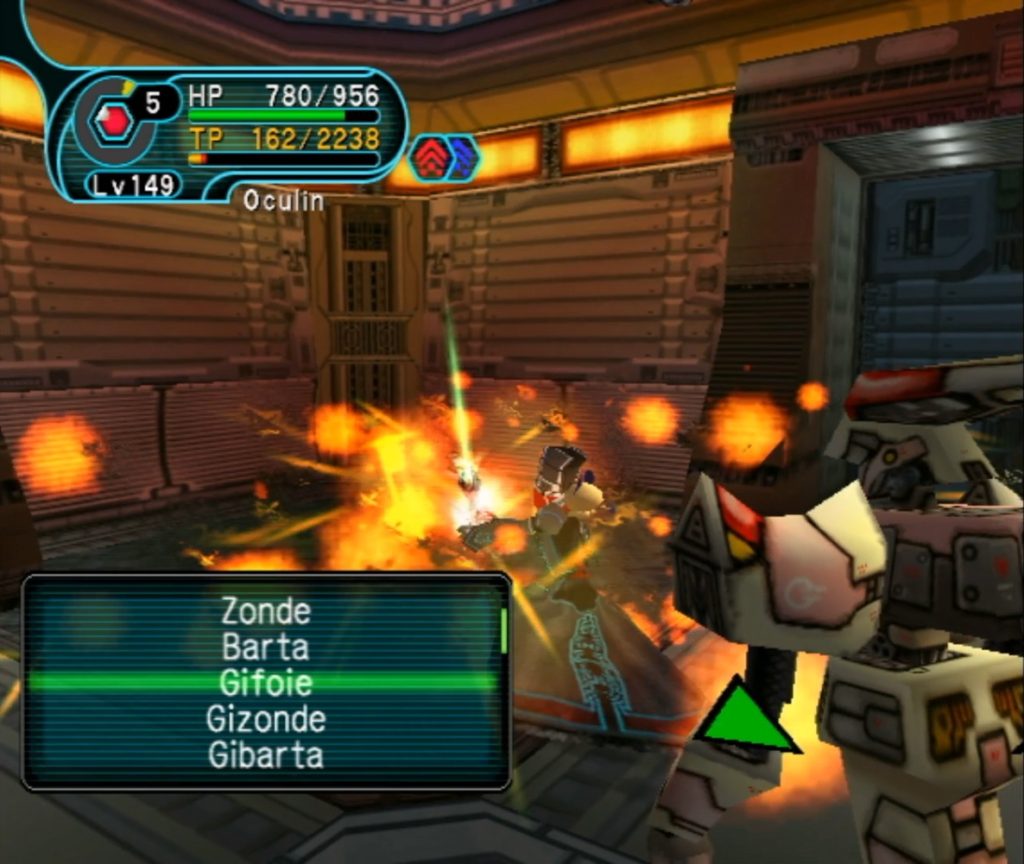
Although not as flashy as the new areas, fourth difficulty mode and raised level cap, the Shortcut Window may be the most influential to the flow of gameplay. Holding down the R trigger then pressing the Chat button will launch a small three page window in the corner of the screen. This gives full access to the items, including weapons, in your inventory along with any spell that character has learned.
The Shortcut Window is simple, clean and fast. You can take one step back to dodge an attack and, in that time, be ready to strike with a new weapon. This feature is even more valuable for techniques. With over 15, yet only six action menu slots, non-bound options are more easily accessible. Before, you would have to go two layers deep into the main menu to select a spell from a category.

The Shortcut Window feature traveled to every future release of Phantasy Star Online Episode 1 & 2. Thankfully they also made use of the second analog stick on the GameCube and Xbox for ease of navigation. The final iteration on PC, subtitled Blue Burst, adds action menu slots for 1-0 on a keyboard. But as a game built for a console controller, it never felt like a natural solution.
As effective as the Shortcut Window is, its simple implementation as well as exclusion until Version 2 makes it feel like an afterthought. More or less, it’s just three convenient menus in the corner of the screen.
Future Phantasy Star games replaced the Shortcut Window with more formal functions, yet they always felt lacking.

The Phantasy Star Universe series introduced the Battle Palette system. This would go on to be the franchise standard that is still in place today with Phantasy Star Online 2. In Universe, weapons are assigned to one of six equipment slots. It even allows dual wielding of some in primary and off-hand slots.
However the increase in melee capabilities, elemental attributes as well as the number of techniques makes the six palette limitation of this feature feel sorely lacking. It puts the player in a position where they never feel like they have a complete arsenal. There’s always a feeling that there’s room for improvement, unless preparing palettes specifically for each mission.
Other additions, like Photon Arts, do a lot to off set this. These special attacks are assigned to weapons and adds some flexibility to their attack type. Come Phantasy Star Online 2, multiple Photon Arts are usable from a single palette. This allows for branching combos to better handle different situations.
When first introduced, the Battle Palette’s biggest problem didn’t come from functionality of the feature. Instead, it was the technical limitations of certain versions of Phantasy Star Universe.
There’s a load time when switching weapons. Until fully loaded, the player is only able to move. It’s just a second or two, yet it feels like forever. It can be somewhat alleviated by manually switching to each palette at the start of a quest to essentially pre-load them. If caught off guard though, it can be a killer.
Playing the PlayStation 2 version, instead of the 360 or PC releases, exacerbates this problem. Nevertheless the issue continued into the PSP-only spin-offs of PSU. Phantasy Star Online 2 finally put this issue to rest, as far as I’ve seen.

It’s worth noting that Phantasy Star 0 has one of the worst but most interesting alternatives to the ShortCut Window and Battle Palette.
Phantasy Star 0 for Nintendo DS is a throwback to the original Phantasy Star Online. Yet the Shortcut Window is completely absent. Any change requires accessing the start menu. Initially it seems like a roll back to PSO Version 1’s functionality, however it goes even further. Given the DS’ lone D-pad, there’s no character control while in menus. Even worse, techniques can only be casted from one of six action slots.
Possibly in reaction to these limitations, there is a charge system built into certain battle pallete actions. This allows each slot to function as two. Holding a button will cause a single target elemental spell to transform into an area of effect version. This also applies to Photon Arts, where charging a standard melee attack activates it. Arts can’t be chosen in this case. It’s up to luck that a weapon will have one that compliments it.
I argue most entries in the series after Phantasy Star Online are an improvement as a whole. However the Shortcut Window has never felt bested. It gives you complete control your resources as well as the ability maximize use of your character and arsenal.
None of the options developed to replace the feature are necessarily bad or game breaking. In comparison to many other online games, PSU and PSO2 offers some extensive options for changing equipment mid-battle. The charge system in PS0 isn’t necessarily the best option. But it was a creative implementation for getting the most out of its six action slots.

It’s interesting to see each entry attempt to solve these problems in their own way. Also, who knows, maybe the Shortcut Window wouldn’t have survived the increased complexity of the series. But never again has Phantasy Star offered unfettered access to your own capabilities.