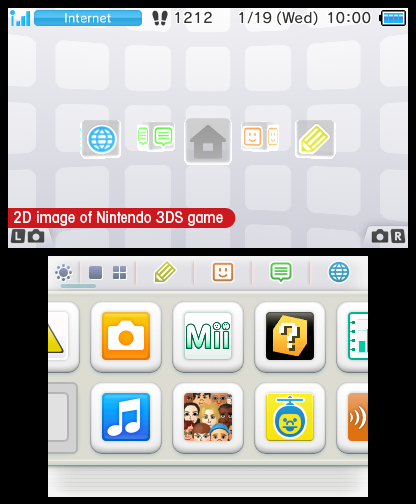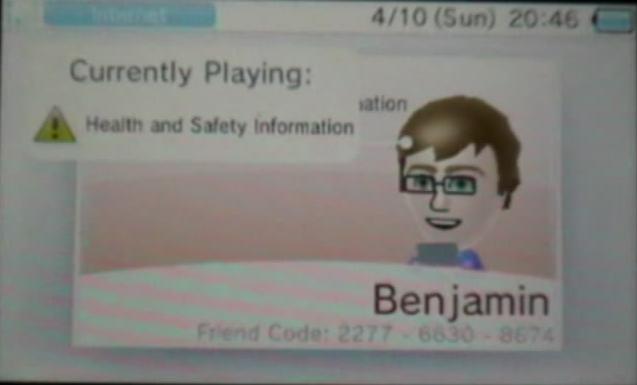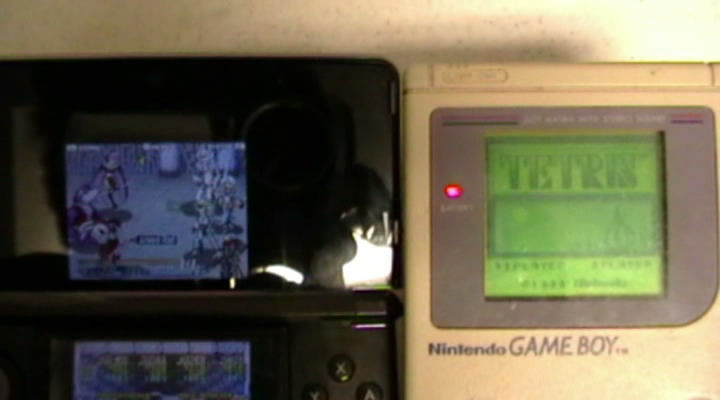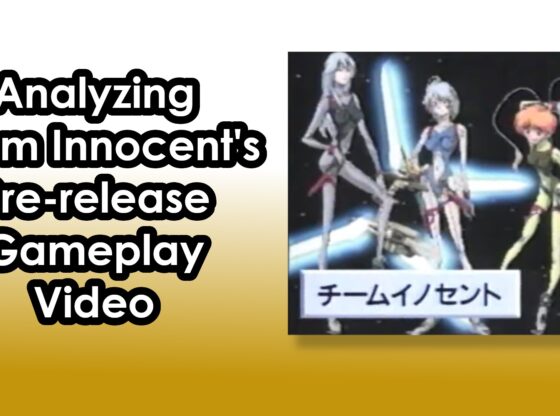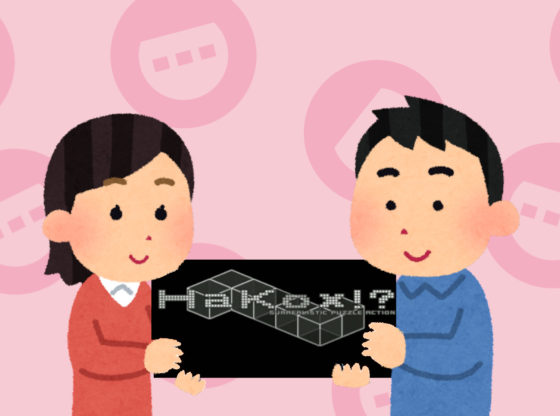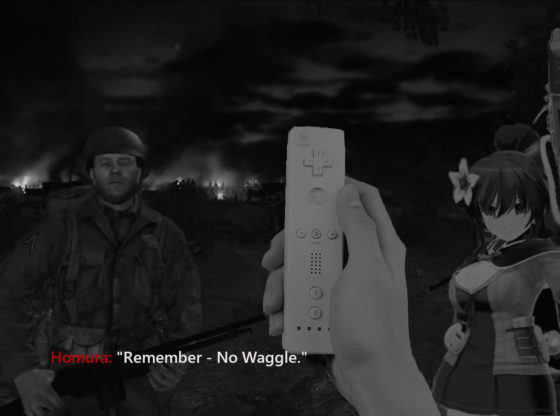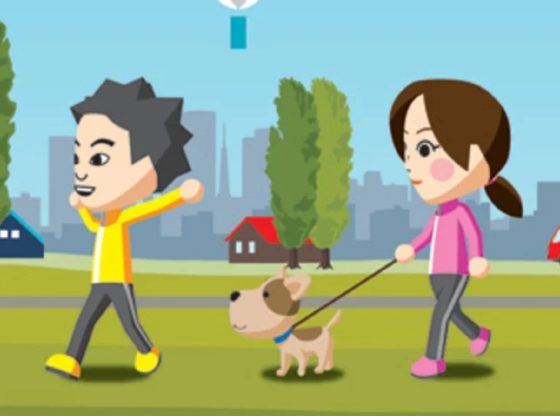A review so big it couldn’t possibly fit into a single article! Literally… The original word count was 3,200. Quite the wall of text. Now, that is no more because I split the review into two sections! In this part we go over the system itself, the system menu, networking features, battery-life and more!
Nintendo 3DS! You want it? You can have it, as long as you have enough rupees! But the real question is, should you want to spend rupees, or whatever form of currency your region uses to purchase a Nintendo 3DS? It’s hard to deny that there is definitely a investment value in the 3DS at this point. You can always count on some great first party titles on a Nintendo platform. But should you take that jump now?
I attempted to put this review in video format, and after multiple tries, realized there was just too much to say in too little time. So instead, here’s a two part written review on the Nintendo 3DS. The first part will focus on the hardware, system menu, networking features, and general performance of the 3DS. Part 2 will cover built-in software and some speculation on the future of the platform.
Hardware
You’ve probably seen pictures of the 3DS, but you might have not seen one in person. Really pictures doesn’t really do the hardware justice, even if clam shell devices have been kind of out the window for awhile. The platform is sleek and shiny, similar to the DSlite. The 3DS also comes with a charging cradle, which is pretty unnecessary but helps complete the look. Although it feels like the cradle’s design could have been a bit more fancy, as it is pretty much just a black piece of plastic. The 3DS itself has a gloss finish, which looks great… Until you touch of course. No matter what you do, finger prints will be all over this thing. The same gloss finish is used throughout the inside too, so you’ll have finger prints on pretty much every inch of the system.
Control wise, the platform is still a Nintendo DS. Most of what you use here will be identical what you find on DS. The main new addition is the circle pad, which acts as an analog slider. The slider is smooth and works well general controls. There’s a bit of a barrier when trying to be precise though. Even if it feels like you’re pushing right on the analog slider, the analog slider tends to slant actually pushing it up and right. Nintendo’s analog sticks have always had notches to help give you a feel of where the analog stick was actually landing. It’s strange that Nintendo removed this, as it feels like it would have been even more helpful on the Nintendo 3DS than on a standard analog stick. The Nintendo 3DS also moves the D-pad to the bottom left of the system, which is a bit difficult to use. The only way I could comfortably grip it is to forfeit the L button to grab a hold of the system. Everything else, buttons, touch screens, etc. work just as expected.
Like the Nintendo DSi, the Nintendo 3DS features cameras, three to be specific. The outside of the system features two cameras with the ability to take 3D pictures. Unfortunately, the quality of these cameras aren’t so great. The Nintendo 3DS does allow you to snap shots, save them to an SD card and move them to a PC, but in no way does a 3DS replace any sort of camera device. Most phones will probably prove more effective. Nintendo 3DS is a dedicated gaming platform though, so they fulfill their purpose but no more.
System Menu
Hardware aside, the Nintendo 3DS’s system menu is essentially the Wii menu on a Nintendo DS, complete with channel like icons. The navigation of the menus are intuitive and have a nice smooth feeling when navigating using the touchscreen. If you don’t fancy the large icons, you can make them smaller, pretty much to the point of an unnecessary amount of icons on screen at once.
During the use of normal software, the system menu can be accessed at any time, putting the software on standby with the exception of normal DS games. Suspending and resuming gameplay is as simple as pressing the home button. When changing to other process heavy software, the previous software will have to be closed. There a few applications that can be used while other software is running. You can take pictures, write notes, check your friends list, view system notifications and, in the future, access a web browser.
Network Features
With the 3DS, Nintendo took some steps in the right direction in terms of network functionality. The first improvement is reducing friend codes to a single system-wide code. You only need to trade friend codes once and you’ll be able to play whatever you want with them for as long as you have them added. Nintendo also created a much more functional friends list. You can see who’s online, what they’re playing, and what their favorite software is. The friends list itself, like the rest of the system menu, is smooth and easy to use, having you scrolling between friends across the screen sort of a rotary phone. Although, there is no option to rearrange your friends, leaving it in the order you registered them.
Unfortunately, this is where the good things end on the Nintendo 3DS’s online network functionality. It is missing a key component of online interaction — Communication. You can write short personal profile messages that everyone can see, but you can’t mail some one directly. Sure, you can see your friend playing Super Street Fighter IV, but you can’t tell if they are playing online, or even ask them to join in. Instead, you’ll have to use an outside source to contact them, either via phone, Skype or whatever you use. While limited, even the Wii had the ability to message other users. It’s a shame to see this feature absent, especially with how many improvements there are.
The Nintendo 3DS also features some local network features. Spot Pass, the least impressive of the two, is essentially just downloading messages or other content via a Wi-Fi hot spot. So, company created content sent directly to you. The more impressive Street Pass is essentially Nintendo DS’ tag mode, but thirty times more useful to us in the more spread out western regions. Essentially, it connects your 3DS to other 3DSs exchanging information. It’s essentially an extension of the Animal Crossing’s idea that, even if you’re not playing, you’re playing. You can put your 3DS in your pocket for days without opening it, but can get joy out of the fact that the little green light, indicating a street pass has occurred, is glowing. You can’t wait to see whose Mii is visiting your system and what goodies they may bring with them. You no longer have to put specific titles into tag mode to exchange information now. If it’s on your system, it’s Street Passing.
Presentation
Early on, it’s hard to say what the Nintendo 3DS will have to offer in the future. As of right now, we’re seeing visuals a little under par of what the Wii has to offer. But keep in mind, these are launch titles we’re seeing right now. As the platform matures, it is possible it will go beyond what even the Wii has to offer. More importantly, we should talk the Nintendo 3DS’ 3D effects.
Glasses free 3D on the Nintendo 3DS is definitely interesting. Things don’t necessarily pop out at you, as they sink back giving you depth to the playing field. It’s hard to say exactly how effective it is since it is almost entirely based on what kind of software you’re playing. Some games make little use of it, simply showing some minor depth to the environment. Others make use of it but probably shouldn’t. And some titles master 3D, giving them visual pizazz you couldn’t see on any other platform… Well, unless you have a 3D TV. But no matter what you play, there is one rule — Don’t move. The sweet spot for the Nintendo 3DS is small. If you get out of that sweet spot, shake the DS, tilt the screen or whatever, the visuals will explode on your eyes. It’s disorientating and, in some cases, may effect your performance while playing. The 3D visuals also seem to sacrifice the brightness of colors, but is only really noticeable in a side by side comparison. When using 3D properly, I experienced no head aches or fatigue. But if you’re constantly moving in and out of the sweet spot, then you might walk away dizzy from trying to focus on the screen.
Is it a revolutionary new form of visuals for games? We’ll have to wait and see. Hopefully in a year we won’t have our 3D depth sliders permanently glued down.
One minor, but important note for the 3DS, is how the platform plays DS games. You have a choice: you can either playing them blown up to fit the 3DS’ larger screen or a smaller resolution to give you a sharper image. Neither of these settings match the size of the average DS’ screen. Playing DS games blown up makes the title look blurry and discolored. Polygonal games don’t suffer as much, but sprite based games definitely take a hit when viewed in this mode, which is saying a lot consider the DS’ library. Your second option gives you a smaller sharper screen. The only problem? The screen size is literally smaller than that of the original Game Boy’s. Neither way is ideal. If you want your to play your Nintendo DS games looking their best, keep that DS on hand.
Battery Life
Probably the biggest issue with the Nintendo 3DS is the incredibly poor battery life. I literally felt like I was charging the system more than playing it. At max 3D, brightness, and all networking features turned on while playing a 3DS game, your system will struggle to pull three hours out of its battery life. Obviously, there are ways you can save battery life. There are five levels of brightness you can choose along with a power saving mode which changes the brightness depending on what colors are on the screen. You can also turn down the 3D effects or turn off the wireless features, which is essentially as simple as a flick of a switch. But even this, while playing a 3DS game won’t get you much further than five hours. There are some solutions out there right now. But out of the box, don’t expect this one to be ready to go for long road trips. Another reason to keep your previous DS on hand.
So, that’s the system itself. In part two I’ll go over the built-in software for the Nintendo 3DS, looking at Face Raiders, AR games and more!
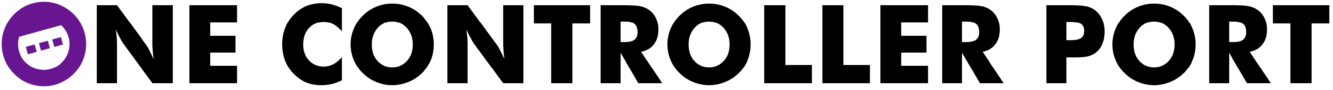
![Face and 3DS.mp4_snapshot_00.03_[2011.04.10_19.44.44]](http://oculin.files.wordpress.com/2011/04/face-and-3ds-mp4_snapshot_00-03_2011-04-10_19-44-44.jpg)