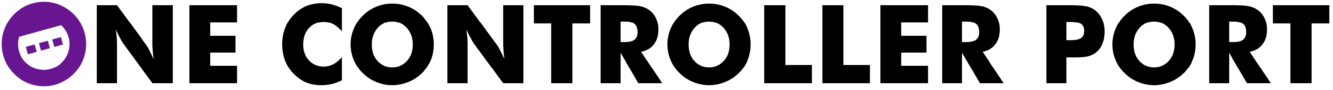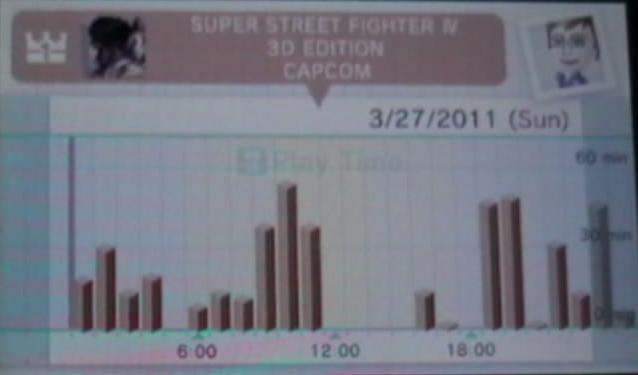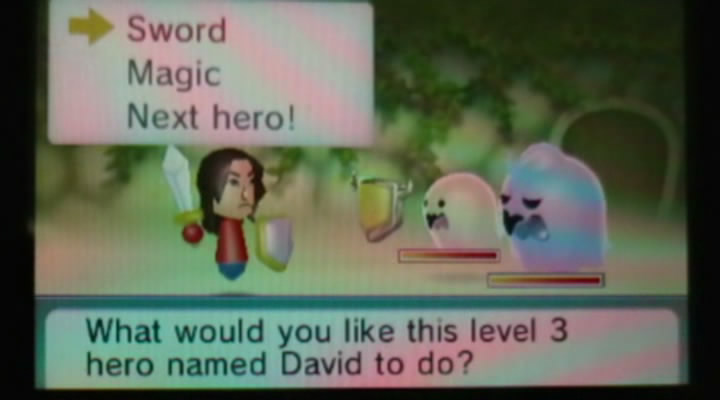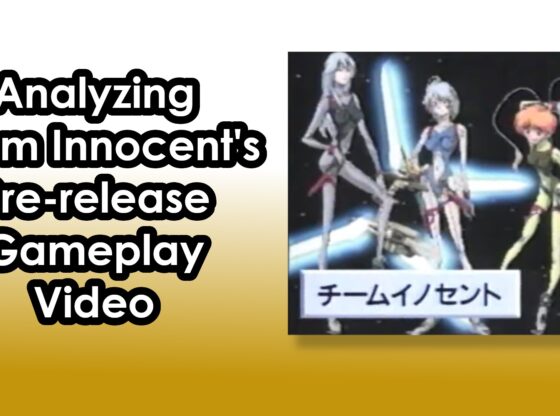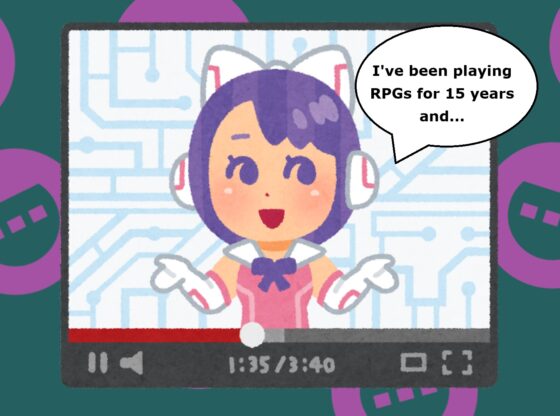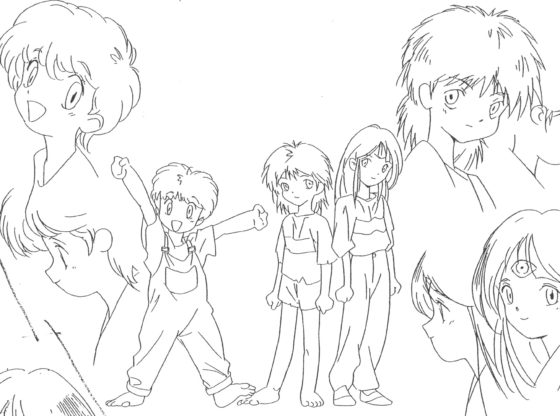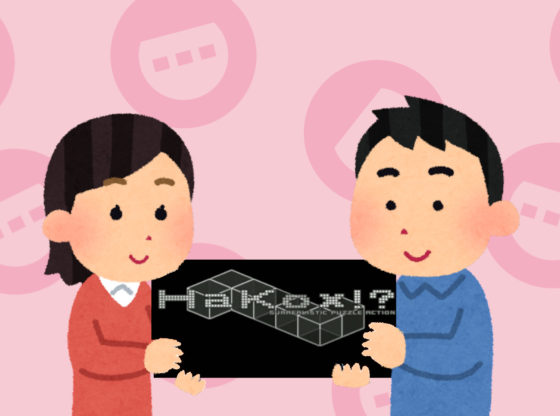What happens when you shove a camera into a Nintendo 3DS? Rainbow screen! It actually doesn’t look too bad, but direct feed would be much better. Either way, part two of my 3DS review! For the second and final part we take a look at the Nintendo 3DS’ built-in software, and talk a little about the future of the platform.
Part 2 for our Nintendo 3DS review! We’re going to mainly look at the system’s built in software. You can find part one here, which focused more on the hardware and system menu features.
Applications
Mii Maker
Miis return, so you need a way to make them! You use Mii Maker to… Well, make Miis! The creation process is opened up a bit with two different ways to create a Mii. You can either start from scratch or take a photo of yourself and have the 3DS make one for you. Although, the results are pretty random and sometimes hilarious. Players can also import their Miis from their Wii, and more importantly, create what are essentially a bar code for your Mii. You can distribute these codes to friends online or how ever else you want to, effectively delivering your Mii to people without the need of friend codes or any other registrations. Otherwise, there’s nothing really new here. There are some new hair styles and facial features, but not enough to really expand Mii character creation.
Activity Log
Activity Log essentially pulls together playtime and steps you have taken that day. Here you can see what software you’ve played on what days, at what times and for how long. It ranks software based on how long you’ve played it, including even Nintendo DS titles. The 3DS has a gyroscope inside, essentially acting a pedometer. The 3DS will track your steps throughout the day, which will earn you play coins. These coins, as of right now, only really replace Street Pass features for those who are unable to find anyone to Street Pass with. And until the install base is higher, you’ll probably need as many of those coins as you can get. Other titles can use them too, but nothing has really taken advantage of them yet.
3DS Camera
Nintendo 3DS, as mentioned before, features a camera. The 3DS allows you to play around with images, adding in Miis, drawing on pictures, and all that other good stuff. It’s all just pointless fun, but there is one problem with it. For some reason, all the camera functions are spread across three pieces of software on the system. The quick snap mode, which can be used whenever, has features in it that can’t be found in Camera mode… Which has its own unique features which can’t be found in AR Games… Which has its own unique features. It quickly becomes confusing trying to figure out what features are where. And if you’re just trying to have a couple of seconds of fun, it may take you longer to find the features than you will actually spend playing it.
3DS Sound
The 3DS, as with the DSi, also features some audio software. Here you can record short sound clips and play music. It gets the job done and has some fun visuals.
Health and Safety Information
And lastly, the Health and Safety Information. A must read. If you don’t, you may kill yourself by accident using your Nintendo 3DS. Health and Safety Information! Read it everyday for the rest of your life. System seller.
Games
What we have here is essentially a trio of games that amount to what Wii Sports did for the Wii, showing off the system’s most important features.
Face Raiders
Face Raiders is probably the most accessible of the three games bundled in. Players take a picture of someone’s face and plays through, what is essentially, a turret defend your castle, the castle being you. Enemies that wear your friends’ faces will start to bombard you with kisses, metal balls, and other projectiles, while you fight them off with tennis balls. As you take more pictures of people’s faces, more stages open up. There are four stages, plus two extra stages. Nothing too extensive here, but it’s fun to show to friends just because how ridiculous you can look while playing it.
Face Raiders’ 3D effects work well combining the environment and in game models. While simple, the visuals are entertaining with comical facial animations and having the environment around you crumble as enemies break through walls. The 3D effects work because you’re pretty much moving almost inline with the 3DS, locking it into the sweet spot. Unfortunately, other motion controlled games don’t work as well with 3D.
AR Games
AR games is probably the most diverse piece of software you’ll find built into the system. AR games uses the “?” AR card included with the 3DS and gives you a variety of features and games. This includes some of the camera features, like placing Miis in shots along with other Nintendo franchise characters using their specific cards. The stars of the show here are three mini-games: Archery, Fishing, and AR Shot (basically pool). Archery and AR Shot turn your desk into a virtual environment, requiring you to shoot targets in augmented reality holes in your desk and shoot a marble across lava pits covering your kitchen table. Fishing turns whatever surface you place the card on into your own fishing pond.
How well the technology works is a bit iffy. The objects produced tend to shake like it’s having trouble seeing the card and moving too fast also has a jerky effect on the camera and the in-game visuals. The 3D effects in this mode should be turned off. Unlike Face Raiders, you aren’t locking the screen in front of your face. Instead, you’re moving the 3DS around a fixed position. This is the one and only time I got a head ache from the 3DS’ 3D effects. There’s simply too much movement to stay in the sweet spot. The games are fun and the fishing has some legs to it with Animal Crossing like collection gallery, but the AR Games are a bit more difficult to show off to your friends, requiring the card on hand.
Mii Plaza
Face Raiders and AR Games don’t have much life to them. You’ll play it out of the box, then a few days later probably only touch it again when introducing some one to the 3DS. Mii Plaza, however, offers a more lengthy experience, even though it isn’t very interactive. As mentioned in the first part of this review, Street Pass essentially connects to other 3DSs in the area to exchange information. Mii Plaza is entirely based around this functionality.
Mii Plaza is built into two parts: Puzzle collecting (which has you exchanging puzzle pieces with other players to complete an image) and, the more exciting of the two, Street Pass Quest. Street Pass Quest is a turn based RPG that uses Miis you’ve gathered via Street Pass to battle. You can choose between sword attacks or magic. The Mii’s shirt color determines the kind of magic it casts. Once the Mii is attacked, he or she will run away until you street pass the person again. Through this you gain hats to wear on your Street Pass Mii.
Obviously, being the launch, there aren’t many people to Street Pass with. That being said, the mode isn’t completely useless if you never street pass anyone. Using play coins earned from walking, players can purchase puzzle pieces and soldiers to play this mode solo.
The Future and Conclusion
Thanks to internet magic, video game platforms have the ability to change even after release. While not all issues can be fixed easily, software based features can come in firmware updates. But there are some issues with the physical unit itself that can, and probably will, be addressed with future redesigns of the platform. With Nintendo 3DS you essentially get a beefed up Nintendo DS with more built-in software, features, and, of course, 3D visuals. But due to current battery life and screen-size issues, keep a hold of your old Nintendo DS. More updates are coming in the next couple of months to improve the experience, but what we have here is right out of the box.
But hardware is hardware. Sure, there’s some software built-in, but that’s not what you’re buying the system for. You’re buying 3DS for full software content either via e-shop or retail. Unfortunately, 3DS lacks any must have titles at the moment. If you’ve bought a 3DS, you’re probably already feeling it. If you haven’t bought a 3DS, it’s probably why you haven’t bought a 3DS. The 3DS has had a bit of a rough start, but it’s a modern Nintendo platform. Unless something absolutely horrible happens, chances are 3DS will still be sticking around for awhile.
Should you make the jump now? Probably not, but keep your eye on the platform’s software library leading into 2012
Score: 7.5
Pros:
- When working, 3D effects looks great, creating a virtual window into your system.
- Improvements to online features
- Simple but easy to navigate system menu
- Sleek design
- Right out of the box, plenty of fun software and toys to mess with
- Street Pass Quest is awesome
Cons:
- Low quality cameras
- Moving out of sweet spot can become disorienting, effecting gameplay
- Analog slider not great for precise controls
- Painfully short battery life
- Backwards compatibility works, but preset resolutions are a pick your poison deal
- Step backwards in a few instances in terms of networking features
- Most built-in games lack legs